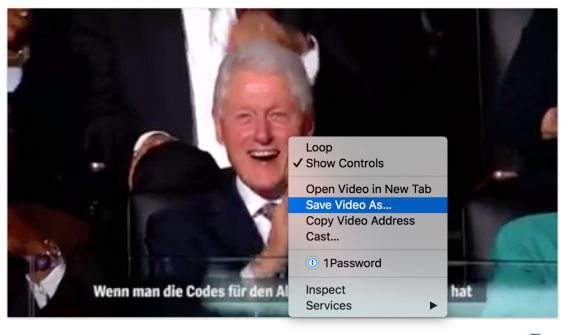
If you try to download a video from Facebook to your local hard drive, you will realise, that you can’t just right-click on it as you would do with videos on other sites or images. However, there is an easy and free way of saving a local copy of that video:
- Find the URL to the single post. The easiest way is to right-click on the timestamp close to the top left corner. It says how many minutes, hours or days the video was posted and copy the link to your clipboard.
- Past the URL into a new browser window or tab, but do not press Enter, e.g.; https://www.facebook.com/spiegelonline/videos/10154407205429869/
- Change the “www” in the URL to “m”, e.g.: https://m.facebook.com/spiegelonline/videos/10154407205429869/ and press Enter so that you get to the mobile version of this Facebook post
- Click play on the video
- Right-click “Save as” on the video.
- Done








