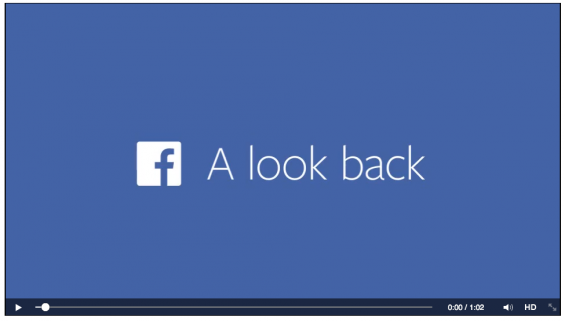
Facebook celebrates it’s 10th anniversary right now and they created a new feature called “A Look Back” that gives you a nice video of your activity on facebook in those 10 years. If you really like the video you can download it as an mp4 file in 5 very easy steps:
- Open Chrome browser and go to https://www.facebook.com/lookback
- Click the menu icon in upper right hand corner and select Tools > Javascript Console.
- Paste this code into the JavaScript Console and press “Enter”
var xLBD = {}; xLBD.c = function (){ xLBD.f = unescape(document.querySelector("[flashvars]").getAttribute("flashvars")).substring(7); xLBD.f = JSON.parse(xLBD.f.substring(0, xLBD.f.lastIndexOf("}") + 1)).video_data[0].hd_src; xLBD.a = "<div style='position:absolute;top:100px;height:300px;left:15%;background:#fff;border:10px solid #000;font-size:5em;padding:100px;'>Click <a download='lookback.mp4' href='"+xLBD.f+"'>here<\/a> to download your lookBack video.</div>"; document.body.innerHTML += xLBD.a; } if(document.readyState == "complete") xLBD.c(); else window.onload = xLBD.c; - Click the “click here” button in the pop up and the video will be loaded without the other page content
- Right click into the video and click “Save as” to download the video
Have fun.








